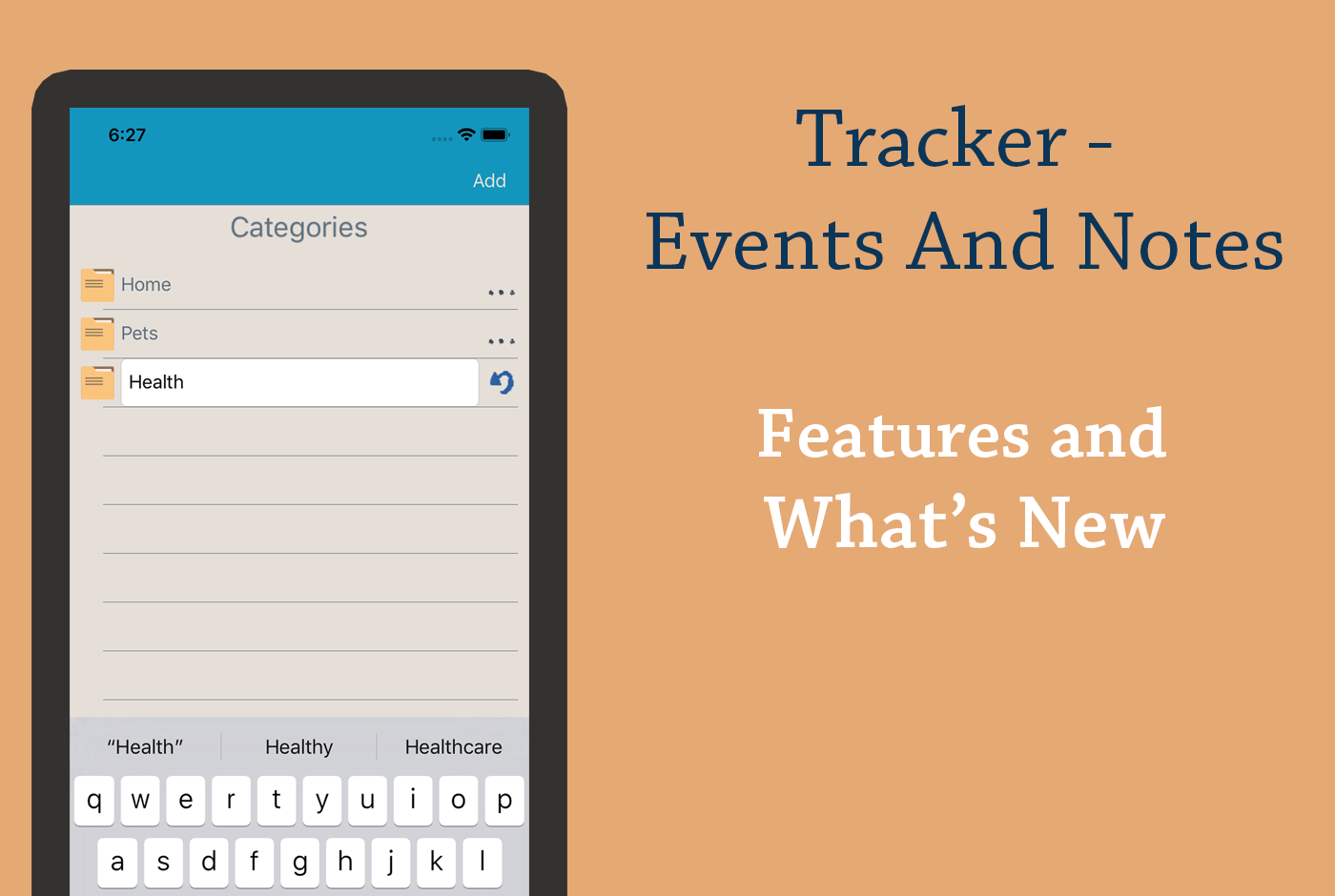
Tracker - Events and Notes: Features and What's New
New in Version 1.0.5

Backup the Tracker database
Keep a copy of your database in your cloud account or computer file system, in case you ever need to restore. Although the Tracker app is always backed up with the rest of your device through automated phone backups, keeping a single file backup can be more convenient. Be sure to backup to a location other than your device! The backup is a SQLite database which can be opened and viewed using any software that will read a SQLite database.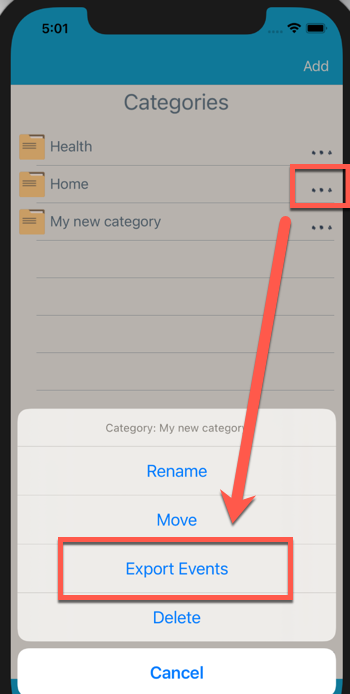
Export Events to a File - Save or Print
Export a list of events to a file for saving or printing. Export one or more categories and the associated event details to a text file.New in Version 1.0.3
Events with more detailed notes are distinguished from events with no additional notes - by icons
If you have added details to your event, the calendar icon will have a tab with multi-colored dates. If you do not have additional notes, the calendar will be plain. Stop wasting time, clicking an event to read more details, when you haven't written any! (yes, me!)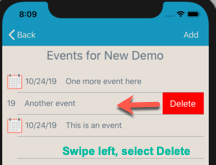
Swipe Left to Delete Event
No need to view the event to delete it. Simply swipe left to delete the event.Features
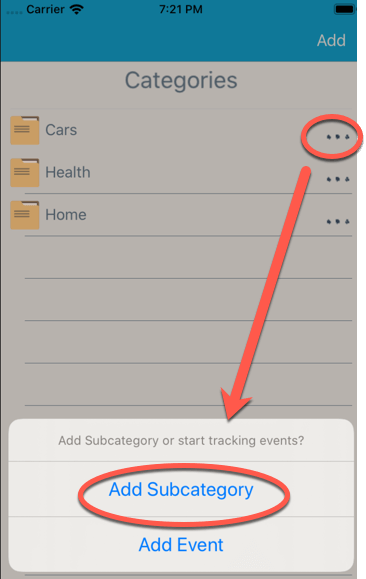
Categories
Add categories to organize the types of events to track in your life. Start with broad categories and add sub-categories
to further categorize events. For example, create a Category "Autos" or "Cars" to keep track of maintenance and incidents
on your cars. Create a sub-category for each car you own. For example "2012 Mazda".
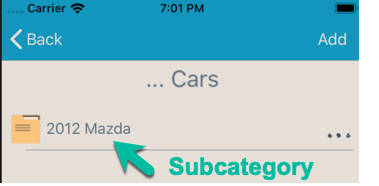
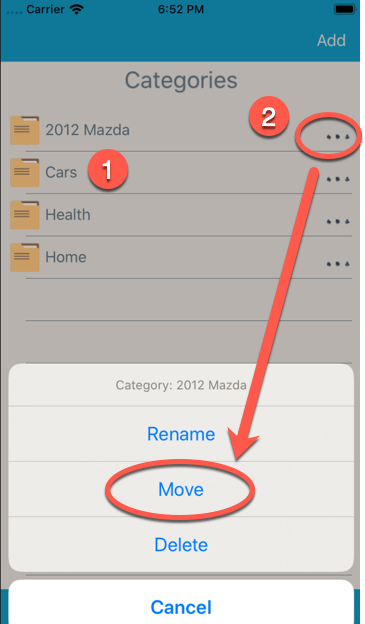
Changing Categories, after the fact
If you didn't get your categories quite right the first time, you can create new categories, and then add existing categories as sub-categories. For example, let's say you had created a main category called "2012 Mazda", and started tracking your car maintenance. Then, you bought a new car...a "2017 Prius". You really want these two categories under one main category of "Cars". It's easy to rearrange your categories as follows:
- Create a new top level category called "Cars".
- Now, select "Move" under your existing "2012 Mazda". Move to "Cars". It's that simple!
- Now, add your "2017 Prius" to "Cars" and you've made better use of your categories.
Archiving Categories
What to do when you no longer need a category, but don't want to delete it (and all the events you tracked).
Create a main category named "Archives". Using the Move feature, move any existing categories that you no longer wish to see in your categories, to the Archives category. Now, less important categories are in a location you can access if you need to, but doesn't clutter up your active categories.
